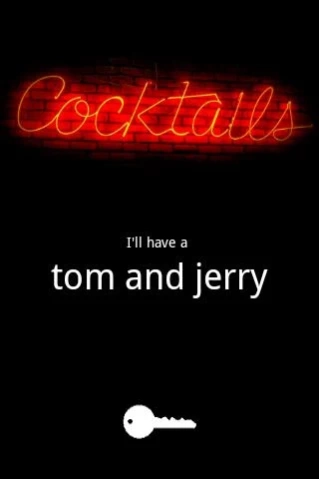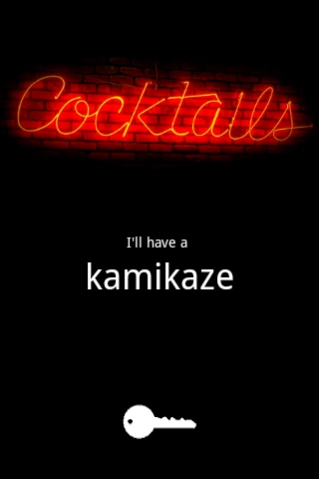Cocktails 1.3
Continue to app
Free Version
Publisher Description
Cocktails - Shake the app, choose a drink, and give the order to your friends at the bar!
Shake the app to find your next drink.
Press the key button to lock the selection.
Show it to the barman in a noisy bar or show it to your friends so they know what to get you.
NB - after some communication from users, it is necessary to point this out - this app is _just_ a tool to decide which drink to, well, drink. The app was created in a few minutes as a hobby project between other jobs, so it is not feature rich, its price of 0 dollars and 0 cents is intended to reflect this. We all have moments of indecisiveness, and this app is designed to help alleviate the sting of those moments, so other people at the bar who know what they want can make their order faster so they can get back to working on other things...
It will not make your drink for you, it will not tell the bartender how to make the drink (any bartender worth their salt will know how to make these drinks, and many more, without any reference tools whatsoever), it will not pay for your drink (really not sure what that user was expecting), and it will not drive you home (again, not sure what that user was expecting but I doubt they will achieve it without many years of research, the use of robotics and a suitably fast interface between their car and their phone).
About Cocktails
Cocktails is a free app for Android published in the Recreation list of apps, part of Home & Hobby.
The company that develops Cocktails is RHInk. The latest version released by its developer is 1.3.
To install Cocktails on your Android device, just click the green Continue To App button above to start the installation process. The app is listed on our website since 2013-11-29 and was downloaded 1 times. We have already checked if the download link is safe, however for your own protection we recommend that you scan the downloaded app with your antivirus. Your antivirus may detect the Cocktails as malware as malware if the download link to com.inkrh.cocktails is broken.
How to install Cocktails on your Android device:
- Click on the Continue To App button on our website. This will redirect you to Google Play.
- Once the Cocktails is shown in the Google Play listing of your Android device, you can start its download and installation. Tap on the Install button located below the search bar and to the right of the app icon.
- A pop-up window with the permissions required by Cocktails will be shown. Click on Accept to continue the process.
- Cocktails will be downloaded onto your device, displaying a progress. Once the download completes, the installation will start and you'll get a notification after the installation is finished.